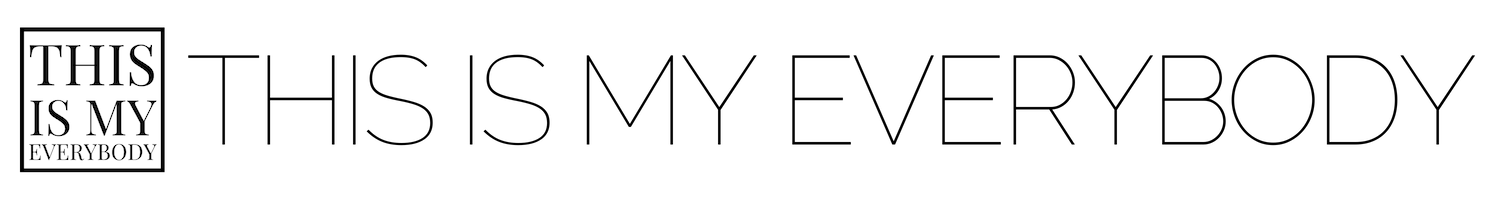Drop Shadow Effects Collection
Quickly and easily create a realistic drop shadow effect in Canva graphics. Great blogging tools resource for bloggers & online entrepreneurs when creating website graphics, Book/PDF mockups or social media images. Blogging templates can be used as a Canva tool to add shadow to image in one click to easily create a Canva drop shadow effect.
Compresses multiple repetitive tasks into an easeful add-in feature giving you more time to focus on creating new content.
Includes:
Seven shadow effect templates (PNG format) ready-to-use for images in the following perspectives:
Letter Size
Book Cover
Square
Rounded Square
Rectangle (2:3)
Rounded Rectangle (2:3)
Circle
Related Resources:
How To Add Drop Shadow Effect in Canva In One Click
Upon completing your checkout, you will receive a Digital Download (7 templates - PNG Format).
No physical item will be mailed. This is a digital file download only.
Returns, exchanges or cancellations cannot be accepted on my digital download products. But please contact me if you have any questions with your order… I am happy to help… Thank you for shopping with This Is My Everybody…✨😎✨
For personal use only. Please do not share, forward or redistribute. Not for resale.
Please contact me for commercial license inquiries.
INSTALLATION:
STEP 1: Purchase and download the Shadow Effects Collection
STEP 2: Upload the templates to your Canva account
STEP 3: Create a Canva Photo Folder titled “Shadow Effects”
STEP 4: Add your templates to your folder… and start designing!
HOW TO USE THE SHADOW EFFECTS:
STEP 1: Select the template that fits the perspective of your image and add shadow to image in your design with one click
STEP 2: Adjust the size and transparency
STEP 3: Position and move the shadow to the back… and you’re done!
♡ Let me know if you have any additional questions or suggestions… I always love hearing from you!... ✨😎✨
VIDEO TUTORIAL
CANVA DROP SHADOW EFFECT IN ONE CLICK | How To Add A Drop Shadow To An Image In Canva In One Click
Drop Shadow Canva, Shadow Effect, Drop Shadow, Canva, Blogging Tips, Blog Design Graphic, Shadow Background, Canva Graphics, Blogging Templates, Blogging Tools, Blog Design Templates, Canva Tool, Add Shadow To Image, Drop Shadow Canva, Shadow Effects, Canva Drop Shadow, Drop Shadow Effect, Drop Shadow Images, Add Drop Shadow, Add Shadow In Canva, Drop Shadow In Canva, Canva Shadow, Add Drop Shadow To Image, Add Shadow Effect To Image, Add Drop Shadow Canva, How To Add Shadow In Canva, Canva Drop Shadow Image, Add Drop Shadow In Canva, Canva Shadow Effect